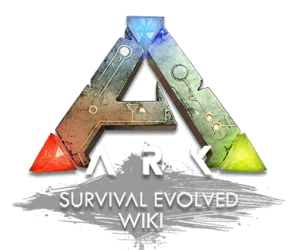| Dieser Artikel ist gerade in Bearbeitung. Der Inhalt und das Format dieses Artikels kann sich in den nächsten paar Stunden oder Tagen deutlich ändern. |
Die Konsolenbefehle sind technische Programmanweisungen, die direkt in der sog. Befehlskonsole eingegeben werden und lokal oder in der gesamten Spielewelt Einstellungen beeinflussen. Sie sind im Singleplayermodus wie auch auf Multiplayer-Servern verfügbar. Auf Server sind dafür Admin-Rechte erforderlich.
Die Befehle sind teilweise als Cheats deklariert, wobei diese in Singleplayer-Modus immer und auf Servern erst nach Aktivierung von Cheats verfügbar sind.
Nutzung[]
Die Konsole wird geöffnet:
- auf dem PC mit Tab ↹,
- auf Stadia mit `,
- auf der Xbox durch gleichzeitiges Drücken von
 ,
,  ,
,  und
und  ,
, - auf der PlayStation durch gleichzeitiges Drücken von
 ,
,  ,
,  und
und 
- auf Konsolen mit Tastatur und Maus mit Tab ↹.
Die meisten dieser Befehle sind erst verfügbar, wenn man sich mit dem Befehl enablecheats authentifiziert hat. Auf Konsolen ist dieser Befehl nicht verfügbar. Stattdessen wird man dort zur Eingabe des Administratorkennworts aufgefordert und authentifiziert, bevor andere Befehle eingeben werden können.
Einige Befehle können über ShowMyAdminManager ausgeführt werden
Zu den Einzelheiten der Befehle:
- Befehlen die in der Cheat-Angabe mit "Ja" markiert sind, muss
cheatvorangestellt werden, wenn sie auf einem Multiplayer-Server verwendet werden. Im Einzelspieler-Modus kanncheatundadmincheatweggelassen werden und es müssen keine Cheats aktiviert werden. - Befehle, die auf eine Kreatur / Entität im Fadenkreuz zielen, sind bei Ziel mit "Target" gekennzeichnet, Befehle für den aktuellen Spieler mit "Self". Diese Befehle können nicht in der Remote-Konsole verwendet werden.
- Boolesche Parameter können entweder als Schlüsselwörter "true" bzw. "false" oder als Zahlen 1 bzw. 0 (oder 1.0 bzw. 0.0) angegeben werden.
- Alle Entfernungen, die in diesen Befehlen verwendet werden, sind in Spieleinheiten (d.h. ungefähr ein Zentimeter).
- In einer Zeile können mehrere Befehle verkettet werden, indem sie durch einen vertikalen Strich
|getrennt werden. Zum Beispiel:cheat LeaveMeAlone|Cheat Fly - Bei Befehlen wird nicht zwischen Groß- und Kleinschreibung unterschieden.
Allgemeine Befehle[]
ShowMyAdminManager
ShowMyAdminManager
Cheat: -
Ziel: -
seit Version: 0.0 (UE1)
Beschreibung: Ruft eine grafische Oberfläche auf, mit der etliche grundlegende Einstellungen vorgenommen werden können. Ist auf Konsolen die einzige Möglichkeit, bestimmte Einstellungen vorzunehmen (siehe Anmerkungen bei den entsprechenden Befehlen).
Kompatibel mit Spielekonsolen: Ja
EnableCheats
EnableCheats <Passwort>
Cheat: -
Ziel: Self
seit Version: 0.0 (UE1)
Argumente:
| Name | Typ | Beschreibung |
|---|---|---|
Passwort
|
String | Server Administrator-Passwort |
Beschreibung: Aktiviert die Serveradministratorbefehle für den aktuellen Spieler. Das angegebene Kennwort sollte mit der Option ServerAdminPassword des Servers übereinstimmen (siehe Serverkonfiguration). In Einzelspieler-Spielen wird dieser Befehl nicht benötigt, siehe obige Einführung.
Kompatibel mit Spielekonsolen: Nein
Beispiel:
enablecheats pass123
CE
CE <type>
Cheat: Ja
Ziel: -
Argumente:
| Name | Typ | Beschreibung |
|---|---|---|
type
|
String | Art des Wetters. Mögliche Werte siehe unten. Beachte die Anführungszeichen für Befehle mit Leerzeichen zwischen Wörtern. |
Beschreibung: Startet und stoppt Wetterereignisse.
Kompatibel mit Spielekonsolen: Ja
Beispiel:
cheat ce start_superheat
- The Island:
starttime,stoptime,heatwave,coldfront,makeitrain,fogitup
start_superheat,stop_superheat,start_sandstorm,stop_sandstorm,start_electricalstorm,stop_electricalstorm,start_rain,stop_rain
"start rain","stop rain","start electricalstorm","stop electricalstorm","start sandstorm","stop sandstorm","start superheat","stop superheat",Start_Volcano
startquake,stopquake
"start meteors"
DisableSpectator
DisableSpectator
Cheat: Ja
Ziel: Self
Beschreibung: Beendet den Zuschauermodus (Wenn der Charakter beim Aktivieren des Zuschauens getötet wurde, wird das Respawn-Menü angezeigt).
Kompatibel mit Spielekonsolen: Ja
EnableSpectator
EnableSpectator
Cheat: Ja
Ziel: Self
seit Version: 191.0
Beschreibung: Zuschauermodus (zerstört Inventar, hinterlässt alle Deine Sachen an einem sicheren Ort)
- Spezielle Tastaturbelegung in diesem Modus
stopspectating um den Zuschauermodus zu verlassen.
Siehe auch Admin Spectator
Kompatibel mit Spielekonsolen: Teilweise - Viele Features des Zuschauens funktionieren nicht auf Konsolen. Man kann herumfliegen und auf einen Spieler fixieren, jedoch kann die Kamera nicht vom Spieler gelöst oder Kamerapositionen gespeichert werden. Außerdem kann keine Spielerliste angezeigt werden.
Beispiel:
cheat EnableSpectator
GameCommand
GameCommand <TheCommand>
Cheat: Ja
Ziel: -
Argumente:
| Name | Typ | Beschreibung |
|---|---|---|
TheCommand
|
String | Befehl |
Beschreibung: Führt einen spielmodusspezifischen Befehl/Trigger aus.
Kompatibel mit Spielekonsolen: Unbekannt
Beispiel:
cheat gamecommand startgame
GFI
GFI <BlueprintPathPart> <Quantity> <Quality> <ForceBlueprint>
Cheat: Ja
Ziel: Self
seit Version: 258.0
Argumente:
| Name | Typ | Beschreibung |
|---|---|---|
BlueprintPathPart
|
String | entscheidender Teil des Blaupausen-Pfads |
Quantity
|
Integer[32] | Anzahl der hinzuzufügenden Gegenstände |
Quality
|
Float | Qualität der Gegenstände |
ForceBlueprint
|
Boolean | true oder 1 um die Blaupause des Gegenstandes hinzuzufügen, false oder 0 für den Gegenstand selbst
|
Beschreibung: Fügt den angegebenen Gegenstand (oder seinen Bauplan) in der angegebenen Menge und mit der angegebenen Qualität zum Inventar des Spielers hinzu.
Dies ist die Kurzversion für GiveItem. Anstelle des vollständigen Blaupausen-Pfads genügt es jedoch, nur den wesentlichen Teil davon anzugeben.
Der Blueprint-Pfad des Tek ATV z.B. endet in PrimalItemVHBuggy. Es kann "vhbuggy" oder "vhb" oder "buggy" oder "bugg" oder "uggy" verwendet werden. Andererseits funktioniert "atv" nicht, da es sich um den Namen des Elements handelt, der jedoch nicht Teil des Bauplans-Pfades ist.
Bei mehrdeutigen Teilen erhält man möglicherweise nicht den gewünschten Artikel. Stattdessen erscheint der, den der Suchmechanismus zuerst findet. Für ![]() Insektenschutzmittel (PrimalItemConsumable_BugRepellant) funktioniert ein einfaches "Bug" nicht, da dieser Teil auch in "Buggy" enthalten ist. In diesem Fall ist das Tek ATV der erste Treffer. Aber "bugr" ist spezifisch genug, um definitiv das Insektenschutzmittel zu finden.
Insektenschutzmittel (PrimalItemConsumable_BugRepellant) funktioniert ein einfaches "Bug" nicht, da dieser Teil auch in "Buggy" enthalten ist. In diesem Fall ist das Tek ATV der erste Treffer. Aber "bugr" ist spezifisch genug, um definitiv das Insektenschutzmittel zu finden.
Dieser Befehl mit der spezifischen ID statt Pfad eines Gegenstandes ist GiveItemNum.
Um einen Gegenstand einem anderen Spieler zu geben, nutze GiveItemToPlayer.
Kompatibel mit Spielekonsolen: Ja
Beispiel:
cheat gfi bugr 10 0 0
ListActiveHordeEvents
ListActiveHordeEvents
Cheat: Ja
Ziel: -
seit Version: 286.103
Beschreibung: Listet alle aktuell aktiven ![]() Orbital Supply Drop
Orbital Supply Drop ![]() und
und ![]() Elementklumpen
Elementklumpen ![]() in in der erweiterten Konsole auf (Du kannst darauf mit Tab ↹ im zweiten Schritt zugreifen).
in in der erweiterten Konsole auf (Du kannst darauf mit Tab ↹ im zweiten Schritt zugreifen).
Anmerkung: Dieser Befehl funktioniert nur in Extinction.
Kompatibel mit Spielekonsolen: Nein
Beispiel:
cheat ListActiveHordeEvents
PlayersOnly
PlayersOnly
Cheat: Ja
Ziel: -
seit Version: 0.0 (UE1)
Beschreibung: Hält alle Kreaturenbewegungen in der Spielwelt an und stoppt die Produktion. Spieler können sich noch normal bewegen. Wiederhole den Befehl, um die Effekte zu deaktivieren.
Kompatibel mit Spielekonsolen: Unbekannt
Beispiel:
cheat PlayersOnly
PrintColors
PrintColors
Cheat: -
Ziel: -
Beschreibung: Zeigt für Farben die Color IDs.
Kompatibel mit Spielekonsolen: Unbekannt
Beispiel:
cheat PrintColors
RequestSpectator
RequestSpectator <Password>
Cheat: -
Ziel: Self
seit Version: 191.0
Argumente:
| Name | Typ | Beschreibung |
|---|---|---|
Password
|
String | Zuschauer-Passwort. |
Beschreibung: Fordert den Zuschauermodus auf Servern an, auf denen ein Zuschauerkennwort vorhanden ist. Das angegebene Passwort muss mit dem "SpectatorPassword" des Servers übereinstimmen.
Kompatibel mit Spielekonsolen: Unbekannt
ScriptCommand
ScriptCommand <CommandString>
Cheat: Ja
Ziel: -
seit Version: 197.x
Argumente:
| Name | Typ | Beschreibung |
|---|---|---|
CommandString
|
String | Befehlszeichenfolge |
Beschreibung: Führt einen spielmodusspezifischen Befehl / Skript aus. Diese können von Mod-Autoren implementiert werden. Derzeit gibt es keine offiziellen Spielmodi, die benutzerdefinierte Skripts verwenden.
Kompatibel mit Spielekonsolen: Unbekannt
SetShowAllPlayers
SetShowAllPlayers <Enable>
Cheat: Ja
Ziel: -
Argumente:
| Name | Typ | Beschreibung |
|---|---|---|
Enable
|
Boolean | true für aktiv oder false für inaktiv
|
Beschreibung: Zeigt die Spielernamen im Zuschauermodus. Die Kurzform für diesen Befehl ist SAP.
Kompatibel mit Spielekonsolen: Ja
Slomo
Slomo <SpeedMult>
Cheat: Ja
Ziel: -
seit Version: 0.0 (UE2)
Argumente:
| Name | Typ | Beschreibung |
|---|---|---|
SpeedMult
|
Float | Geschwindigkeits-Multiplikator |
Beschreibung: Legt den Multiplikator für die Spielgeschwindigkeit fest. Wechsel auf 1, um den normalen Zustand wiederherzustellen.
Kompatibel mit Spielekonsolen: Ja
StartNearestHorde
StartNearestHorde <Type> <Difficulty>
Cheat: Ja
Ziel: -
seit Version: 286.103
Argumente:
| Name | Typ | Beschreibung |
|---|---|---|
Type
|
String | Crate für Element für |
Difficulty
|
Integer | Mögliche Werte von 1 bis 4, mit 1 für leicht und 4 für legendäre Schwierigkeit |
Beschreibung: Erzeugt einen Orbital Supply Drop oder Elementklumpen an der nächstmöglichen Stelle zum Spieler. Bis zum Erscheinen kann es einen Moment dauern.
Anmerkung: Dieser Befehl funktioniert nur in Extinction.
Beispiel:
cheat StartNearestHorde Crate 2
StopSpectating
StopSpectating
Cheat: -
Ziel: -
Beschreibung: Verlassen des Zuschauermodus, der mit EnableSpectator gestartet wurde.
Kompatibel mit Spielekonsolen: Ja
ToggleDamageNumbers
ToggleDamageNumbers
Cheat: Ja
Ziel: world
Beschreibung: Schaltet schwebende Schadensanzeigen auf dem Server um.
Server Managment-Befehle[]
AllowPlayerToJoinNoCheck
AllowPlayerToJoinNoCheck <SteamID>
Cheat: Ja
Ziel: -
Argumente:
| Name | Typ | Beschreibung |
|---|---|---|
SteamID
|
Integer[64] | Spieler auf die Server-Whitelist |
Beschreibung: Fügt den durch die als Ganzzahl kodierte Steam ID identifizierten Spieler der Whitelist des Servers hinzu.
Kompatibel mit Spielekonsolen: Nein
Beispiel:
cheat AllowPlayerToJoinNoCheck 18446744073709551615
BanPlayer
BanPlayer <SteamID>
Cheat: Ja
Ziel: -
seit Version: 178.0
Argumente:
| Name | Typ | Beschreibung |
|---|---|---|
SteamID
|
Integer[64] | Spieler auf die Bann-Liste des Servers |
Beschreibung: Fügt den durch die als Ganzzahl kodierte Steam ID spezifizierten Spieler der Bann-Liste des Servers hinzu.
Kompatibel mit Spielekonsolen: Nein (benutze ShowMyAdminManager)
Beispiel:
cheat BanPlayer 18446744073709551615
Broadcast
Broadcast <MessageText>
Cheat: Ja
Ziel: -
seit Version: 170 oder früher
Argumente:
| Name | Typ | Beschreibung |
|---|---|---|
MessageText
|
String | Nachricht zum Versenden |
Beschreibung: Sendet eine Nachricht an alle Spieler auf dem Server.
Kompatibel mit Spielekonsolen: Ja
Beispiel:
cheat Broadcast Hallo miteinander!
TribeMessage
TribeMessage <TribeId> <Message>
Cheat: Ja
Ziel: -
Argumente:
| Name | Typ | Beschreibung |
|---|---|---|
TribeId
|
Integer[32] | UE4 interne Id des Stammes |
Message
|
String | Die Nachricht, die Du hinterlassen willst |
Beschreibung: Fügt dem Tribelog des speziifierten Stammes eine Nachricht hinzu.
Beispiel:
cheat tribemessage 12358748 Hallo Freunde
DisallowPlayerToJoinNoCheck
DisallowPlayerToJoinNoCheck <SteamID>
Cheat: Ja
Ziel: -
Argumente:
| Name | Typ | Beschreibung |
|---|---|---|
SteamID
|
Integer[64] | zu entfernender Spieler |
Beschreibung: Entfernt den durch die als Ganzzahl kodierte Steam ID spezifizierten Spieler von der Whitelist des Servers.
Kompatibel mit Spielekonsolen: Nein
Beispiel:
cheat DisallowPlayerToJoinNoCheck 18446744073709551615
DoExit
DoExit
Cheat: Ja
Ziel: -
Beschreibung: Fährt den Server so schnell wie möglich herunter.
Kompatibel mit Spielekonsolen: Unbekannt
GetChat
GetChat
Cheat: -
Ziel: -
seit Version: 185.4
Beschreibung: Gibt den letzten Inhalt des Chat-Puffers zurück (denselben Teil des Chats, den die Clients sehen).
Kompatibel mit Spielekonsolen: Nein
GetGameLog
GetGameLog
Cheat: -
Ziel: -
seit Version: 224.0
Beschreibung: Schreibt 100 Einträge auf einmal in datierte Dateien in "\Logs".
Starte den Server mit "-servergamelog" damit dieser Befehl funktioniert.
Definiere die Puffer-Größe mit ?RCONServerGameLogBuffer z.B:
TheIsland?RCONEnabled=true?RCONServerGameLogBuffer=600?listen -server -servergamelog
Kompatibel mit Spielekonsolen: Nein
GetTribeIdPlayerList
GetTribeIdPlayerList <TribeID>
Cheat: Ja
Ziel: -
seit Version: 254.0
Argumente:
| Name | Typ | Beschreibung |
|---|---|---|
TribeID
|
Integer[32] | use setcheatplayer 1 and look at a tribe structure to see the TeamID which is the TribeID |
Beschreibung: prints a list of every player of a specified tribe with both PlayerID and SteamID in the console and in a special ingame chat window
Kompatibel mit Spielekonsolen: Nein
TribeStructureAudit
TribeStructureAudit <TribeID>
Cheat: Ja
Ziel: -
Argumente:
| Name | Typ | Beschreibung |
|---|---|---|
TribeID
|
Integer[32] | use setcheatplayer 1 and look at a tribe structure to see the TeamID which is the TribeID |
Beschreibung: Console output of the types and counts of a given TribeId's structures.
TribeDinoAudit
TribeDinoAudit <TribeID>
Cheat: Ja
Ziel: -
Argumente:
| Name | Typ | Beschreibung |
|---|---|---|
TribeID
|
Integer[32] | use setcheatplayer 1 and look at a tribe structure to see the TeamID which is the TribeID |
Beschreibung: Console output of the types and counts of a given TribeId's dinos.
ServerChat
ServerChat <MessageText>
Cheat: Ja
Ziel: -
Argumente:
| Name | Typ | Beschreibung |
|---|---|---|
MessageText
|
String | Message |
Beschreibung: Sends a chat message to all currently connected players.
Kompatibel mit Spielekonsolen: Partial - Some players will see the message as if it was from a random player. Others will see the message from System.
ServerChatTo
ServerChatTo <SteamID> <MessageText>
Cheat: Ja
Ziel: -
Argumente:
| Name | Typ | Beschreibung |
|---|---|---|
SteamID
|
Integer[64] | Player's SteamID |
MessageText
|
String | Message |
Beschreibung: Sends a direct chat message to the player specified by their int64 encoded steam id.
Kompatibel mit Spielekonsolen: unbekannt
ServerChatToPlayer
ServerChatToPlayer <PlayerName> <MessageText>
Cheat: Ja
Ziel: -
seit Version: 189.0
Argumente:
| Name | Typ | Beschreibung |
|---|---|---|
PlayerName
|
String | Player's Steam name. |
MessageText
|
String | Message |
Beschreibung: Sends a direct chat message to the player specified by their Steam name.
Kompatibel mit Spielekonsolen: Unbekannt
SaveWorld
SaveWorld
Cheat: Ja
Ziel: -
Beschreibung: Forces the server to save the game world to disk in its current state. In single-player mode, the game saves this information locally.
Kompatibel mit Spielekonsolen: Nein
Beispiel:
cheat saveworld
SetGlobalPause
SetGlobalPause <IsPaused>
Cheat: Ja
Ziel: -
Argumente:
| Name | Typ | Beschreibung |
|---|---|---|
IsPaused
|
Boolean | Pause game? |
Beschreibung: Pauses _EVERYTHING_ game related.
Kompatibel mit Spielekonsolen: Unbekannt
SetTimeOfDay
SetTimeOfDay <Hour>:<Minute>[:<Second>]
Cheat: Ja
Ziel: -
Argumente:
| Name | Typ | Beschreibung |
|---|---|---|
Hour
|
Integer | 0..23 |
Minute
|
Integer | 0..59 |
Second
|
Integer | 0..59, (optional; defaults to 0) |
Beschreibung: Sets the game world's time of day to the specified time.
Kompatibel mit Spielekonsolen: Ja
Beispiel:
cheat settimeofday 06:30:00
ShowMessageOfTheDay
ShowMessageOfTheDay
Cheat: -
Ziel: Self
Beschreibung: Displays the message of the day.
Kompatibel mit Spielekonsolen: Unbekannt
StartSaveBackup
UnbanPlayer
UnbanPlayer <SteamID>
Cheat: Ja
Ziel: -
Argumente:
| Name | Typ | Beschreibung |
|---|---|---|
SteamID
|
Integer[64] | Player to unban |
Beschreibung: Remove the specified player from the server's banned list.
Kompatibel mit Spielekonsolen: Nein
Beispiel:
cheat UnbanPlayer 18446744073709551615
SetCheatPlayer
SetCheatPlayer true|false
Cheat: -
Ziel: Self
seit Version: 170 or earlier
Argumente: true to enable, false to disable
Beschreibung: Enable cheat commands that affect the current player, mounted dinosaurs and the game world
Kompatibel mit Spielekonsolen: Nein
Beispiel:
setcheatplayer true
ClearPlayerInventory
ClearPlayerInventory <PlayerID> <ClearInventory> <ClearSlotItems> <ClearEquippedItems>
Cheat: Ja
Ziel: -
Argumente:
| Name | Typ | Beschreibung |
|---|---|---|
PlayerID
|
Integer[32] | Player's in-game UE4 ID |
ClearInventory
|
Boolean | Clear player's inventory? |
ClearSlotItems
|
Boolean | Clear player's slot items? |
ClearEquippedItems
|
Boolean | Clear player's equipped items (armor)? |
Beschreibung: Clears the specified player's inventory, equipped items, and/or slot items.
Kompatibel mit Spielekonsolen: Unbekannt
GetAllState
GetAllState <type>
Cheat: Ja
Ziel: -
Argumente:
| Name | Typ | Beschreibung |
|---|---|---|
type
|
String | Type to summon |
Beschreibung: Prints all entities of given type to console (server console, not ingame) and to server log file 'ShooterGame.log' after a while (some minutes) if logging to file is enabled in server configs. Useful to check wheter specific dinos are spawned on map.
Example output:
[2017.01.03-09.38.34:907][490]21) Ankylo_Character_BP_C /Game/Mods/TheCenter/TheCenter.TheCenter:PersistentLevel.Ankylo_Character_BP_C_317
[2017.01.03-09.38.34:907][490]22) Ankylo_Character_BP_C /Game/Mods/TheCenter/TheCenter.TheCenter:PersistentLevel.Ankylo_Character_BP_C_316
Kompatibel mit Spielekonsolen: Ja
Beispiel:
cheat getallstate Ankylo_Character_BP_C
GiveExpToTarget
GiveExpToTarget <Amount> <FromTribeShare> <PreventSharingWithTribe>
Cheat: -
Ziel: -
Argumente:
| Name | Typ | Beschreibung |
|---|---|---|
Amount
|
Float | Amount to add |
FromTribeShare
|
Boolean | Apply as if experience came from tribe. |
PreventSharingWithTribe
|
Boolean | 1: player only; 0: share with tribe
|
Beschreibung: Same as AddExperience, but adds it to the player or dino you're currently looking at.
Does only work on dinos currently
Kompatibel mit Spielekonsolen: Unbekannt
Beispiel:
Cheat GiveExpToTarget 9999 0 0
GiveInfiniteStatsToTarget
GiveInfiniteStatsToTarget
Cheat: -
Ziel: -
Beschreibung: Gives infinite stats to player or dino you're looking at.
Does only work on dinos currently
Kompatibel mit Spielekonsolen: Unbekannt
Beispiel:
cheat GiveInfiniteStatsToTarget
KickPlayer
KickPlayer <SteamID>
Cheat: Ja
Ziel: -
seit Version: 178.0
Argumente:
| Name | Typ | Beschreibung |
|---|---|---|
SteamID
|
Integer[64] | Player to kick[1] |
Beschreibung: Forcibly disconnect the specified player from the server.
Kompatibel mit Spielekonsolen: Nein (nutze ShowAdminManager)
Kill
Kill
Cheat: Ja
Ziel: Target
Beschreibung: Instantly kills the targeted structure or dinosaur, leaving behind a corpse.
Actually it deals a large amount of damage that is sufficient to kill non-boss entities. You may need to execute the command twice or more on bosses.
To eliminate an entity without leaving behind a corpse, use the DestroyMyTarget command.
Kompatibel mit Spielekonsolen: Ja
KillAOE
KillAOE <category> <Radius>
Cheat: -
Ziel: -
Argumente:
| Name | Typ | Beschreibung |
|---|---|---|
category
|
string | See below. |
Radius
|
number |
Beschreibung: Categories can be abbreviated into the first 3 letters of the name, (EG: str - structures) Radius defaults to 2000 if not specified
| Category | Description |
|---|---|
| pawns | all nearby pawns (not structures) |
| dinos | all nearby dinos |
| wild | all nearby wild dinos |
| tamed | all nearby tamed dinos |
| players | all nearby players |
| structures | all nearby structures |
Kompatibel mit Spielekonsolen: Unbekannt
Beispiel:
Cheat KillAOE Wild 2500
KillPlayer
KillPlayer <PlayerID>
Cheat: Ja
Ziel: Target
Argumente:
| Name | Typ | Beschreibung |
|---|---|---|
PlayerID
|
Integer[32] | Player's in-game UE4 ID |
Beschreibung: Kills the specified player in game
Kompatibel mit Spielekonsolen: Unbekannt
Beispiel:
Cheat KillPlayer 915874562
RenamePlayer
RenamePlayer <"PlayerName"> <NewName>
Cheat: Ja
Ziel: -
Argumente:
| Name | Typ | Beschreibung |
|---|---|---|
"PlayerName"
|
String | Player's current name. String must be wrapped in double quotes. |
NewName
|
String | New name for player. Naked string. |
Beschreibung: Renames the player specified by their in-game string name.
Kompatibel mit Spielekonsolen: Ja
RenameTribe
RenameTribe <"TribeName"> <NewName>
Cheat: Ja
Ziel: -
Argumente:
| Name | Typ | Beschreibung |
|---|---|---|
"TribeName"
|
String | Tribe's current name. String must be wrapped in double quotes. |
NewName
|
String | New name for Tribe. Naked string. |
Beschreibung: Renames the tribe specified by its string name.
Kompatibel mit Spielekonsolen: Ja
Beispiel:
cheat renametribe "bad name" good name
TakeAllDino
TakeAllDino
Cheat: Ja
Ziel: Target
seit Version: 252.4
Beschreibung: Changes ownership of all dinos of the tribe the player is currently looking at to the tribe of player.
Kompatibel mit Spielekonsolen: Ja
TakeAllStructure
TakeAllStructure
Cheat: Ja
Ziel: Target
seit Version: 252.4
Beschreibung: Changes ownership of all structures of the tribe the player is currently looking at to the tribe of player.
LevelUp
LevelUp <StatName> <NumLevels>
Cheat: Ja
Ziel: -
Argumente:
| Name | Typ | Beschreibung |
|---|---|---|
StatName
|
string | possible values: Health, Stamina, Torpidity, Oxygen, Food, Water, Temperature, Weight, MeleeDamageMultiplier, SpeedMultiplier, TemperatureFortitude, CraftingSpeedMultiplier
|
NumLevels
|
Integer[32] | Number of Levelups |
Beschreibung: Auto-adds some XP, then levels up a stat on your player character, or if riding a dino, on that dino
Beispiel:
cheat LevelUp MeleeDamageMultiplier 25
LevelUpAOE
LevelUpAOE <StatName> <Radius> <NumLevels>
Cheat: Ja
Ziel: -
Argumente:
| Name | Typ | Beschreibung |
|---|---|---|
StatName
|
string | possible values: Health, Stamina, Torpidity, Oxygen, Food, Water, Temperature, Weight, MeleeDamageMultiplier, SpeedMultiplier, TemperatureFortitude, CraftingSpeedMultiplier
|
Radius
|
float | specifies the radius which is affected |
NumLevels
|
Integer[32] | Number of Levelups |
Beschreibung: Auto-adds some XP, then levels up a stat on all nearby players and dinos in the specified radius
Beispiel:
cheat LevelUpAOE Health 2500 15
LevelUpTarget
LevelUpTarget <StatName> <NumLevels>
Cheat: Ja
Ziel: Target
Argumente:
| Name | Typ | Beschreibung |
|---|---|---|
StatName
|
string | possible values: Health, Stamina, Torpidity, Oxygen, Food, Water, Temperature, Weight, MeleeDamageMultiplier, SpeedMultiplier, TemperatureFortitude, CraftingSpeedMultiplier
|
NumLevels
|
Integer[32] | Number of Levelups |
Beschreibung: Auto-adds some XP, then levels up a stat on your targeted player or dino.
Beispiel:
cheat LevelUpTarget MeleeDamageMultiplier 25
Teleportation Commands[]
Teleport
Teleport
Cheat: Ja
Ziel: Self
Beschreibung: Moves the player character forward in the direction the player is facing until the character collides with an object or the terrain. If the player wouldn't hit the terrian or an object, they are teleported to 0,0 instead.
See also SetPlayerPos, TPCoords
Kompatibel mit Spielekonsolen: Partial - Always sets player postition to center of map.
Beispiel:
cheat teleport
TeleportPlayerIDToMe
TeleportPlayerIDToMe <PlayerID>
Cheat: Ja
Ziel: Self
Argumente:
| Name | Typ | Beschreibung |
|---|---|---|
PlayerID
|
Integer[32] | Player's in-game id. |
Beschreibung: Teleports the player specified by their in-game ID to the current player.
To teleport yourself to the other player, use the TeleportToPlayer command.
To specify a player to teleport by their player name, use the TeleportPlayerNameToMe command.
Kompatibel mit Spielekonsolen: Nein
TeleportPlayerNameToMe
TeleportPlayerNameToMe <PlayerName>
Cheat: Ja
Ziel: Self
Argumente:
| Name | Typ | Beschreibung |
|---|---|---|
PlayerName
|
String | Player's in-game name. |
Beschreibung: Teleports the player specified by their name to the current player.
To specify a player to teleport by their in-game id, use the TeleportPlayerIDToMe command.
Kompatibel mit Spielekonsolen: Nein
TeleportToPlayer
TeleportToPlayer <PlayerID>
Cheat: Ja
Ziel: Self
Argumente:
| Name | Typ | Beschreibung |
|---|---|---|
PlayerID
|
Integer[32] | Player's in-game id. |
Beschreibung: Teleports the current player to the player specified by their in-game ID.
To teleport the other player to yourself, use the TeleportPlayerIDToMe command.
Kompatibel mit Spielekonsolen: Ja
TeleportToActorLocation
TeleportToActorLocation <type>
Cheat: Ja
Ziel: -
Argumente:
| Name | Typ | Beschreibung |
|---|---|---|
type
|
String | Type for a list of the Creature IDs; you need to add the number of that specific actor at the end with _<number> |
Beschreibung: Lets you teleport to a specific actor in the gameworld. You need to know the Actor ID and his number.
Kompatibel mit Spielekonsolen: Unbekannt
TPCoords
TPCoords <Lat> <Lon> <Altitude>
Cheat: Ja
Ziel: Self
Argumente:
| Name | Typ | Beschreibung |
|---|---|---|
Lat
|
Float | GPS Coordinates |
Lon
|
Float | GPS Coordinates |
Altitude
|
Float | UE4 Coordinates |
Beschreibung: Moves the player's character to the specified GPS position instantly.
See also Teleport, SetPlayerPos
Kompatibel mit Spielekonsolen: Unbekannt
SPI
SPI <x> <y> <z> <yaw> <pitch>
Cheat: Ja
Ziel: Self
Argumente:
| Name | Typ | Beschreibung |
|---|---|---|
x
|
float | Coordinates |
y
|
float | Coordinates |
z
|
float | Coordinates |
yaw
|
float | Defines the yaw of the camera |
pitch
|
float | Defines the pitch of the camera |
Beschreibung: Does the same as SetPlayerPos but lets you set a yaw and pitch for a specified view too
Beispiel:
cheat spi -371471 -408636 -13584 -173.80 -12.91
SetPlayerPos
SetPlayerPos <x> <y> <z>
Cheat: Ja
Ziel: Self
Argumente:
| Name | Typ | Beschreibung |
|---|---|---|
x
|
Float | Coordinates |
y
|
Float | Coordinates |
z
|
Float | Coordinates |
Beschreibung: Moves the player's character to the specified position instantly.
See also Teleport, TPCoords, Get coordinates command for The Island.
Kompatibel mit Spielekonsolen: Partial - Will always teleport to center of map.
Beispiel:
cheat SetPlayerPos -71467 -52156 0
MoveTargetTo
MoveTargetTo <x> <y> <z>
Cheat: Ja
Ziel: Target
Argumente:
| Name | Typ | Beschreibung |
|---|---|---|
x
|
Float | Coordinates |
y
|
Float | Coordinates |
z
|
Float | Coordinates |
Beschreibung: Sets the world location of the player or dino you are currently looking at
Beispiel:
cheat MoveTargetTo -71467 -52156 12536
TeleportToActiveHorde
TeleportToActiveHorde <EventIndex>
Cheat: Ja
Ziel: -
Argumente:
| Name | Typ | Beschreibung |
|---|---|---|
EventIndex
|
string |
Beschreibung: Teleportiert Dich zur so definierten Horden-Aktivität.
Beispiel:
cheat TeleportToActiveHorde 4
Destroying Commands[]
DestroyAll
DestroyAll <Type>
Cheat: Ja
Ziel: -
Argumente:
| Name | Typ | Beschreibung |
|---|---|---|
Type
|
String | Type to destroy |
Beschreibung: Destroys all creatures of the specified type, both wild and tamed.
Kompatibel mit Spielekonsolen: Ja
Beispiel:
cheat DestroyAll Ankylo_Character_BP_C
DestroyAllEnemies
DestroyAllEnemies
Cheat: Ja
Ziel: -
Beschreibung: Destroys all non-player creatures on the map, including tamed creatures. This does not prevent new ones from spawning as usual.
Kompatibel mit Spielekonsolen: Unbekannt
Beispiel:
cheat destroyallenemies
DestroyMyTarget
DestroyMyTarget
Cheat: Ja
Ziel: Target
Beschreibung: Instantly destroys the creature or structure in the current player's crosshairs, without leaving any corpse.
To kill an entity and leave a corpse, use the Kill command.
Kompatibel mit Spielekonsolen: Ja
Beispiel:
cheat DestroyMyTarget
DestroyStructures
DestroyStructures
Cheat: Ja
Ziel: -
seit Version: 207.0
Beschreibung: Destroys all structures owned by all players on the map.
Kompatibel mit Spielekonsolen: Unbekannt
DestroyTribeDinos
DestroyTribeDinos
Cheat: Ja
Ziel: Target
seit Version: 226.4
Beschreibung: Will destroy all dinos on the ARK, based on the Tribe owner (or player owner) of the thing that you are currently looking at.
Kompatibel mit Spielekonsolen: Ja
DestroyTribeId
DestroyTribeId <TribeId>
Cheat: Ja
Ziel: Target
Argumente:
| Name | Typ | Beschreibung |
|---|---|---|
TribeId
|
Integer[32] | Id of tribe to destroy |
Beschreibung: Will destroy a tribe.
Kompatibel mit Spielekonsolen: Unbekannt
DestroyTribeIdDinos
DestroyTribeIdDinos <TribeId>
Cheat: Ja
Ziel: Target
Argumente:
| Name | Typ | Beschreibung |
|---|---|---|
TribeId
|
Integer[32] | Id of tribe to destroy all tames |
Beschreibung: Will destroy all tames in a tribe.
Kompatibel mit Spielekonsolen: Unbekannt
DestroyTribeIdPlayers
DestroyTribeIdPlayers <TribeId>
Cheat: Ja
Ziel: Target
Argumente:
| Name | Typ | Beschreibung |
|---|---|---|
TribeId
|
Integer[32] | Id of tribe to destroy all players |
Beschreibung: Will destroy all players in a tribe.
Kompatibel mit Spielekonsolen: Unbekannt
DestroyTribeIdStructures
DestroyTribeIdStructures <TribeId>
Cheat: Ja
Ziel: Target
Argumente:
| Name | Typ | Beschreibung |
|---|---|---|
TribeId
|
Integer[32] | Id of tribe to destroy all structures |
Beschreibung: Will destroy all structures in a tribe.
Kompatibel mit Spielekonsolen: Unbekannt
DestroyTribePlayers
DestroyTribePlayers
Cheat: Ja
Ziel: Target
seit Version: 226.4
Beschreibung: Will destroy all players of a tribe on the ARK, based on the Tribe owner (or player owner) of the thing that you are currently looking at.
Kompatibel mit Spielekonsolen: Ja
DestroyTribeStructures
DestroyTribeStructures
Cheat: Ja
Ziel: Target
seit Version: 226.4
Beschreibung: Will destroy all structures on the ARK, based on the Tribe owner (or player owner) of the thing that you are currently looking at.
Kompatibel mit Spielekonsolen: Ja
DestroyWildDinos
DestroyWildDinos
Cheat: Ja
Ziel: -
seit Version: 207.0
Beschreibung: Destroys all untamed creatures on the map. Useful for helping newly-released creatures to spawn.
Kompatibel mit Spielekonsolen: Ja
Beispiel:
cheat destroywilddinos
Tribe Managment Commands[]
ForcePlayerToJoinTargetTribe
ForcePlayerToJoinTargetTribe <PlayerID>
Cheat: Ja
Ziel: Target
seit Version: 196.0
Argumente:
| Name | Typ | Beschreibung |
|---|---|---|
PlayerID
|
Integer[32] | Player's in-game UE4 ID |
Beschreibung: Forces the player specified by their in-game UE4 ID to the tribe that the target entity or structure of the current player belongs to.
Known to have problems if there are currently no longer members in the tribe, but this may be fixed in the future.
A shortcut for this command is ForceJoinTribe
Kompatibel mit Spielekonsolen: Ja
ForcePlayerToJoinTribe
ForcePlayerToJoinTribe <PlayerID> <TribeName>
Cheat: Ja
Ziel: -
Argumente:
| Name | Typ | Beschreibung |
|---|---|---|
PlayerID
|
Integer[32] | Player's in-game UE4 ID |
TribeName
|
String | Tribe's Name |
Beschreibung: Forces the player specified by their in-game UE4 ID to the tribe specified by its name.
Known to have problems if there are currently no longer members in the tribe, but this may be fixed in the future.
Kompatibel mit Spielekonsolen: Nein
ForceJoinTribe
ForceJoinTribe
Cheat: Ja
Ziel: Self
Beschreibung: Lets you join a targeted Tribe this command is a shortcut for ForcePlayerToJoinTargetTribe 0
ForceTribes
ForceTribes <PlayerName1> <PlayerName2> <NewTribeName>
Cheat: Ja
Ziel: -
Argumente:
| Name | Typ | Beschreibung |
|---|---|---|
PlayerName1
|
? | Unbekannt? |
PlayerName2
|
? | Unbekannt? |
NewTribeName
|
String | Unbekannt? |
Beschreibung: Unbekannt?
Kompatibel mit Spielekonsolen: Unbekannt
GiveAllStructure
GiveAllStructure
Cheat: Ja
Ziel: Target
seit Version: 201.4
Beschreibung: Gives the current player ownership of all the targeted structure and all structures connected to it recursively.
Kompatibel mit Spielekonsolen: Ja
MakeTribeAdmin
MakeTribeAdmin
Cheat: Ja
Ziel: Self
seit Version: 196.0
Beschreibung: Promotes you to an admin of the tribe you're currently a member of.
Kompatibel mit Spielekonsolen: Ja
MakeTribeFounder
MakeTribeFounder
Cheat: Ja
Ziel: Self
seit Version: 196.0
Beschreibung: Makes you the founder of the tribe you're currently a member of.
Kompatibel mit Spielekonsolen: Ja
RemoveTribeAdmin
RemoveTribeAdmin
Cheat: Ja
Ziel: -
seit Version: 196.0
Beschreibung: Unbekannt?
See also ForcePlayerToJoinTargetTribe, MakeTribeAdmin, MakeTribeFounder.
Kompatibel mit Spielekonsolen: Unbekannt
TakeTribe
TakeTribe <TribeID>
Cheat: Ja
Ziel: Target
Argumente:
| Name | Typ | Beschreibung |
|---|---|---|
TribeID
|
Integer[32] | enable setcheatplayer and check a structure7dino for the TeamId to get the TribeID |
Beschreibung: Gives you all of the tribe's dinos and structures. If 0 is provided it uses your target.
Creative Mode Commands[]
GiveCreativeMode
GiveCreativeMode
Cheat: Ja
Ziel: Self
seit Version: 278.0
Beschreibung: Sets yourself in Creative Mode. The command can be abbreviated as GCM.
See also GiveCreativeModeToTarget, GiveCreativeModeToPlayer
Kompatibel mit Spielekonsolen: Ja
Beispiel:
cheat GiveCreativeMode
cheat gcm
GiveCreativeModeToTarget
GiveCreativeModeToTarget
Cheat: Ja
Ziel: -
seit Version: 278.0
Beschreibung: Sets the target you are visiting in Creative Mode. The command can be abbreviated as GCMT.
See also GiveCreativeMode, GiveCreativeModeToPlayer
Kompatibel mit Spielekonsolen: Ja
Beispiel:
cheat GiveCreativeModeToTarget
cheat GCMT
GiveCreativeModeToPlayer
GiveCreativeModeToPlayer <PlayerID>
Cheat: Ja
Ziel: -
seit Version: 278.0
Argumente:
| Name | Typ | Beschreibung |
|---|---|---|
PlayerID
|
Integer[64] | Player's in-game UE4 ID |
Beschreibung: Sets a certain player identified by the player's ID in Creative Mode. The command can be abbreviated as GCMP.
See also GiveCreativeMode, GiveCreativeModeToTarget
Kompatibel mit Spielekonsolen: Unbekannt
Beispiel:
cheat GiveCreativeModeToPlayer 1234
Player Commands[]
AddExperience
AddExperience <HowMuch> <FromTribeShare> <PreventSharingWithTribe>
Cheat: Ja
Ziel: Self
Argumente:
| Name | Typ | Beschreibung |
|---|---|---|
HowMuch
|
Float | Amount to add |
FromTribeShare
|
Boolean | Apply as if experience came from tribe. |
PreventSharingWithTribe
|
Boolean | 1: player only; 0: share with tribe
|
Beschreibung: Adds the specified number of experience points to the player (or the currently mounted dinosaur if the player is mounted).
To give another player experience, use the GiveExpToPlayer command.
This command is affected by the XPMultiplier setting and the hardcoded multiplier of 2 since 253.0. I.e. the amount you will get is the value of the argument HowMuch × 2 × your XPMultiplier setting value.
Kompatibel mit Spielekonsolen: Ja
Beispiel:
cheat addexperience 1000 0 1
UnlockEngram
UnlockEngram <BlueprintPath>
Cheat: Ja
Ziel: -
seit Version: 254.0
Argumente:
| Name | Typ | Beschreibung |
|---|---|---|
BlueprintPath
|
String | a blueprint path |
Beschreibung: Unlocks Tekgram (Tek Engrams)
Kompatibel mit Spielekonsolen: Unbekannt
Beispiel:
cheat UnlockEngram "Blueprint'/Game/PrimalEarth/...something'"
HideRiders
HideRiders <visable>
Cheat: Ja
Ziel: Self
Argumente:
| Name | Typ | Beschreibung |
|---|---|---|
visable
|
Boolean | true or 1 to hide a player, false or 0 to make player visable again
|
Beschreibung: Makes a rider of a dino visually invisable. You stay invisable after unmounting.
Beispiel:
cheat hideriders 1
ChangeSize
ChangeSize <SizeMult>
Cheat: Ja
Ziel: Self
seit Version: 0.0 (UE2)
Argumente:
| Name | Typ | Beschreibung |
|---|---|---|
SizeMult
|
Float | Size multiplier |
Beschreibung: Changes the current player's size. Your player character's model will only stretch or squash so far however, and if made too big will seem to float and bob up and down during different animations (too small and you'll sink through the ground). You will not become any slower or faster. Set back to 1 to go back to your normal size.
Kompatibel mit Spielekonsolen: Ja
ClearTutorials
ClearTutorials
Cheat: -
Ziel: Self
Beschreibung: Resets all tutorials on your client (make them so that they will re-appear without being forced).
Kompatibel mit Spielekonsolen: Unbekannt
EnemyInvisible
EnemyInvisible true|false
Cheat: Ja
Ziel: Self
Argumente: true to be ignored, false for normal behavior
Beschreibung: When enabled, all creatures on the map will ignore the current player, even when attacked.
See also LeaveMeAlone.
Kompatibel mit Spielekonsolen: Ja
Beispiel:
cheat EnemyInvisible true
ExecSetSleeping
ExecSetSleeping true|false
Cheat: Ja
Ziel: Self
Argumente: true to put to sleep, false to wake up
Beschreibung: Puts the current player character to sleep or wakes them up.
Kompatibel mit Spielekonsolen: Unbekannt
Beispiel:
cheat ExecSetSleeping true
Fly
Fly
Cheat: Ja
Ziel: Self
seit Version: 0.0 (UE1)
Beschreibung: Activates "fly mode", permitting the player character to move freely in any direction without physics or gravity being applied.
Use the walk command to disable the mode.
If the command is issued while mounted (or the player mounts a tame while in "fly" mode) the animal cannot be moved straight up and down via the keys, but can be made to "fly" by either walking off a cliff, or by pointing the cursor up while moving forward (or point down to descend). Currently, the flying command does not work while mounted on Megalania
See also Ghost
Kompatibel mit Spielekonsolen: Ja
Beispiel:
cheat fly
Ghost
Ghost
Cheat: Ja
Ziel: Self
seit Version: 0.0 (UE1)
Beschreibung: Activates "no clip" mode, permitting the player character to pass freely through objects in the world that normally block movement, including the terrain itself. Use the walk command to disable the mode.
Kompatibel mit Spielekonsolen: Ja
Beispiel:
cheat ghost
GiveColors
GiveColors <Quantity>
Cheat: Ja
Ziel: Self
seit Version: 209.4
Argumente:
| Name | Typ | Beschreibung |
|---|---|---|
Quantity
|
Integer[32] | Item quantity |
Beschreibung: Gives you quantity of each dye in the game. In vanilla Ark, this equates to only 2.6 weight units per set.
Kompatibel mit Spielekonsolen: Ja
Beispiel:
cheat GiveColors 100
GiveEngrams
GiveEngrams
Cheat: Ja
Ziel: Self
Beschreibung: Unlocks all crafting recipes for the player character. May lag a little.
Kompatibel mit Spielekonsolen: Unbekannt
Beispiel:
cheat giveengrams
GiveEngramsTekOnly
GiveEngramsTekOnly
Cheat: Ja
Ziel: Self
Beschreibung: Gives you all tek engrams (like GiveEngrams, lasts until the player disconnects from the server)
GiveExpToPlayer
GiveExpToPlayer <PlayerID> <HowMuch> <FromTribeShare> <PreventSharingWithTribe>
Cheat: Ja
Ziel: -
Argumente:
| Name | Typ | Beschreibung |
|---|---|---|
PlayerID
|
Integer[32] | Player's in-game UE4 ID |
HowMuch
|
Float | Amount to give |
FromTribeShare
|
Boolean | Apply as if experience came from tribe. |
PreventSharingWithTribe
|
Boolean | 1: player only; 0: share with tribe
|
Beschreibung: Gives the specified player the specified amount of experience points.
To easily give yourself experience, use the AddExperience command.
Kompatibel mit Spielekonsolen: Unbekannt
GiveItem
GiveItem <BlueprintPath> <Quantity> <Quality> <ForceBlueprint>
Cheat: Ja
Ziel: Self
Argumente:
| Name | Typ | Beschreibung |
|---|---|---|
BlueprintPath
|
String | The blueprint path of the item to give. |
Quantity
|
Integer[32] | Number of items to add |
Quality
|
Float | Quality of added items |
ForceBlueprint
|
Boolean | true or 1 to add the item's blueprint; false or 0 to add the item
|
Beschreibung: Adds the specified item (or its blueprint) to the player's inventory in the specified quantity and with the specified quality.
To specify items by their item number, use GiveItemNum.
To specify items by a part of its blueprint path, use GFI.
To give items to another player, use GiveItemToPlayer.
Kompatibel mit Spielekonsolen: Ja
GiveItemNum
GiveItemNum <ItemNum> <Quantity> <Quality> <ForceBlueprint>
Cheat: Ja
Ziel: Self
Argumente:
| Name | Typ | Beschreibung |
|---|---|---|
ItemNum
|
Integer[32] | Item ID to add |
Quantity
|
Integer[32] | Number of items to add |
Quality
|
Float | Quality of added items |
ForceBlueprint
|
Boolean | true or 1 to add the item's blueprint; false or 0 to add the item
|
Beschreibung: Adds the specified item (or its blueprint) to the player's inventory in the specified quantity and with the specified quality.
To specify items by their blueprint path, use GiveItem.
To specify items by a part of its blueprint path, use GFI.
To give items to another player, use GiveItemNumToPlayer.
Kompatibel mit Spielekonsolen: Ja
Beispiel:
cheat GiveItemNum 1 1 1 0
GiveItemToPlayer
GiveItemToPlayer <PlayerID> <BlueprintPath> <Quantity> <Quality> <ForceBlueprint>
Cheat: Ja
Ziel: -
Argumente:
| Name | Typ | Beschreibung |
|---|---|---|
PlayerID
|
Integer[32] | PlayerID to give the item to. |
BlueprintPath
|
String | The blueprint path of the item to give. |
Quantity
|
Integer[32] | Number of items to add |
Quality
|
Float | Quality of added items |
ForceBlueprint
|
Boolean | true or 1 to add the item's blueprint; false or 0 to add the item
|
Beschreibung: Adds the specified item (or its blueprint) to the player's inventory in the specified quantity and with the specified quality.
To specify items by their item number, use GiveItemNumToPlayer.
To give items to yourself, use GiveItemNum.
Kompatibel mit Spielekonsolen: Unbekannt
GiveItemNumToPlayer
GiveItemNumToPlayer <PlayerID> <ItemNum> <Quantity> <Quality> <ForceBlueprint>
Cheat: Ja
Ziel: -
Argumente:
| Name | Typ | Beschreibung |
|---|---|---|
PlayerID
|
Integer[32] | PlayerID to give the item to. |
ItemNum
|
Integer[32] | Item ID to add |
Quantity
|
Integer[32] | Number of items to add |
Quality
|
Float | Quality of added items |
ForceBlueprint
|
Boolean | true or 1 to add the item's blueprint; false or 0 to add the item
|
Beschreibung: Adds the specified item (or its blueprint) to the player's inventory in the specified quantity and with the specified quality.
To specify items by their blueprint path, use GiveItemToPlayer.
To give items to yourself, use GiveItemNum.
Kompatibel mit Spielekonsolen: Unbekannt
Beispiel:
cheat GiveItemNumToPlayer 1234567890 1 1 0 0
GiveResources
GiveResources
Cheat: Ja
Ziel: Self
Beschreibung: Add 50 units of each resource in the game to the player's inventory. In vanilla Ark, this equates to 300+ units of weight, so you will probably be encumbered. (200 of which comes from Metal Ore, Metal Ingots, Obsidian, and Crystal)
Kompatibel mit Spielekonsolen: Ja
Beispiel:
cheat giveresources
GiveSlotItem
GiveSlotItem <BlueprintPath> <SlotNum> <Quantity>
Cheat: Ja
Ziel: Self
Argumente:
| Name | Typ | Beschreibung |
|---|---|---|
BlueprintPath
|
String | Item's blueprint path. |
SlotNum
|
Integer[32] | Inventory slot number. (0-9) |
Quantity
|
Integer[32] | Number of items to add |
Beschreibung: Adds the item specified by its blueprint path into one of your item slots. If the item does not support stacking, items after the first will be dumped into your inventory. Specifying an invalid slot id will dump all the item(s) into your inventory. Item quality will always be 0 and you cannot request adding a blueprint.
To specify items by their item ID, use the GiveSlotItemNum command.
Kompatibel mit Spielekonsolen: Unbekannt
GiveSlotItemNum
GiveSlotItemNum <ItemNum> <SlotNum> <Quantity>
Cheat: Ja
Ziel: Self
Argumente:
| Name | Typ | Beschreibung |
|---|---|---|
ItemNum
|
String | Item ID to add. |
SlotNum
|
Integer[32] | Inventory slot number. (0-9) |
Quantity
|
Integer[32] | Number of items to add |
Beschreibung: Adds the item specified by its item id into one of your item slots. If the item does not support stacking, items after the first will be dumped into your inventory. Specifying an invalid slot id will dump all the item(s) into your inventory. Item quality will always be 0 and you cannot request adding a blueprint.
To specify items by their blueprint path, use the GiveSlotItem command.
Kompatibel mit Spielekonsolen: Unbekannt
GiveToMe
GiveToMe
Cheat: Ja
Ziel: Target
Beschreibung: Changes the owner of the targeted entity (structure or dino) to the current player. However, note that this command does not actually tame dinos - their inventory will not be accessible and they will not be rideable unless they were already tamed by another player or you use one of the dino taming commands afterwards.
Kompatibel mit Spielekonsolen: Ja
GMBuff
GMBuff
Cheat: Ja
Ziel: Self
seit Version: 252.4
Beschreibung: Gives player God, InfiniteStats, EnemyInvisible true, and a bunch of experience.
For the same effect but without experience you can use LeaveMeAlone.
Kompatibel mit Spielekonsolen: Ja
God
God
Cheat: Ja
Ziel: Self
seit Version: 0.0 (UE1)
Beschreibung: Toggles "god mode", making the player invulnerable to damage from attacks, explosions or from falling. This does not prevent player character death by drowning (InfiniteStats must be enabled to prevent this). Repeat the command to disable the mode.
To specifically enable or disable god mode, use the SetGodMode command.
Kompatibel mit Spielekonsolen: Ja
Beispiel:
cheat god
HideTutorial
HideTutorial <TutorialIndex>
Cheat: -
Ziel: Self
Argumente:
| Name | Typ | Beschreibung |
|---|---|---|
TutorialIndex
|
Integer[32] | Tutorial index |
Beschreibung: Hides the tutorial specified by its tutorial index. See the ShowTutorial command description for a list of tutorial ids.
Kompatibel mit Spielekonsolen: Unbekannt
HurtMe
HurtMe <Amount>
Cheat: Ja
Ziel: Self
Argumente:
| Name | Typ | Beschreibung |
|---|---|---|
Amount
|
Integer[64] | Damage to deal |
Beschreibung: Damages the player character.
Kompatibel mit Spielekonsolen: Ja
Beispiel:
cheat HurtMe 50
InfiniteStats
InfiniteStats
Cheat: Ja
Ziel: Self
Beschreibung: Refills the player's health, stamina, oxygen, food & water immediately, and keeps them at their maximum level while the command is active. If the player is mounted the effects only apply to his mount, but not the player himself.
When firing weapons in infinitestats mode, no ammo is consumed from the inventory.
For weapons with magazines, bullets are removed from the magazine though. Once it is empty, and the "NO AMMO" message appears on the screen, it can be reloaded by either opening/closing the inventory or by switching weapons.
The command does not make the player invincible (i.e. he can still die from falls or high-level attacks such as a Dragon's bite, if the single-hit damage exceeds the player's maximum health stat). The command also has no effect on the carrying capacity.
Repeat the command to disable its effects.
Kompatibel mit Spielekonsolen: Ja
Beispiel:
cheat infinitestats
LeaveMeAlone
LeaveMeAlone
Cheat: Ja
Ziel: Self
Beschreibung: Combination of God, InfiniteStats and EnemyInvisible true.
See also GMBuff
Kompatibel mit Spielekonsolen: Ja
OnToggleInGameMenu
OnToggleInGameMenu
Cheat: -
Ziel: Self
Beschreibung: Opens or closes the in-game menu (when you hit the escape key).
To specifically show the in-game menu, use the ShowInGameMenu command.
Kompatibel mit Spielekonsolen: Unbekannt
OpenMap
OpenMap <MapName>
Cheat: Ja
Ziel: -
Argumente:
| Name | Typ | Beschreibung |
|---|---|---|
MapName
|
String | Map's Name |
Beschreibung: Loads the map specified by its name. (not sure if a file path is accepted)
Kompatibel mit Spielekonsolen: Unbekannt
Beispiel:
cheat OpenMap TheIsland
Playercommand
Playercommand <CommandName>
Cheat: Ja
Ziel: -
Argumente:
| Name | Typ | Beschreibung |
|---|---|---|
CommandName
|
String | possible values: Ascend1 (for Gamma) Ascend2 (for Beta) Ascend3 (for Alpha) |
Beschreibung: Currently used to give the player the ascension effect.
Kompatibel mit Spielekonsolen: Ja
Beispiel:
cheat playercommand Ascend1
SetAdminIcon
SetAdminIcon true|false
Cheat: Ja
Ziel: Self
Argumente: true to enable, false to disable
Beschreibung: Hides the Admin Icon next to the name in chat when a player that has enabled cheats writes something.
Kompatibel mit Spielekonsolen: Ja
Beispiel:
cheat SetAdminIcon 0
SetFacialHairPercent
SetFacialHairPercent <Length>
Cheat: Ja
Ziel: Self
seit Version: 254.0
Argumente:
| Name | Typ | Beschreibung |
|---|---|---|
Length
|
Float | Value to set relative length of facial hair. |
Beschreibung: Sets value in the range from 0 to 1 (= 100%).
See also SetHeadHairPercent, SetHeadHairStyle, SetFacialHairStyle.
Kompatibel mit Spielekonsolen: Ja
SetFacialHairStyle
SetFacialHairStyle <Number>
Cheat: Ja
Ziel: Self
seit Version: 254.0
Argumente:
| Name | Typ | Beschreibung |
|---|---|---|
Number
|
Integer | Number of facial hairstyle, see below. |
Beschreibung: Sets value in the range from 0 to 7.
| Number | Facial Hairstyle |
|---|---|
| 0 | Default |
| 1 | Moustache |
| 2 | Goatee |
| 3 | Romantic |
| 4 | Dread Beard |
| 5 | Mutton Chops |
| 6 | Curly Beard |
| 7 | Viking Beard |
See also SetHeadHairStyle, SetFacialHairPercent, SetHeadHairPercent.
Kompatibel mit Spielekonsolen: Ja
SetHeadHairPercent
SetHeadHairPercent <Length>
Cheat: Ja
Ziel: Self
seit Version: 254.0
Argumente:
| Name | Typ | Beschreibung |
|---|---|---|
Length
|
Float | Value to set relative hair length. |
Beschreibung: Sets value in the range from 0 to 1 (= 100%).
See also SetFacialHairPercent, SetHeadHairStyle, SetFacialHairStyle.
Kompatibel mit Spielekonsolen: Ja
SetHeadHairStyle
SetHeadHairStyle <Number>
Cheat: Ja
Ziel: Self
seit Version: 254.0
Argumente:
| Name | Typ | Beschreibung |
|---|---|---|
Number
|
Integer | Number of head hairstyle, see below. |
Beschreibung: Sets value in the range from 0 to 7.
| Number | Facial Hairstyle |
|---|---|
| 0 | Default |
| 1 | Mohawk |
| 2 | Afro |
| 3 | Romantic |
| 4 | Dreadlocks |
| 5 | Ponytail |
| 6 | Braids |
| 7 | Viking |
See also SetFacialHairStyle, SetHeadHairPercent, SetFacialHairPercent.
Kompatibel mit Spielekonsolen: Ja
SetGodMode
SetGodMode <Enable>
Cheat: Ja
Ziel: Self
Argumente:
| Name | Typ | Beschreibung |
|---|---|---|
Enable
|
Boolean | Enable god mode? |
Beschreibung: Enables or disables god mode for the current player.
To simply toggle between god mode states, use the command God.
Kompatibel mit Spielekonsolen: Ja
SetTargetPlayerBodyVal
SetTargetPlayerBodyVal <BodyValIndex> <BodyVal>
Cheat: Ja
Ziel: Target
seit Version: 201.4
Argumente:
| Name | Typ | Beschreibung |
|---|---|---|
BodyValIndex
|
Integer[32] | Body Regions |
BodyVal
|
Float | ... |
Beschreibung: Setting a value between -1.0 and 1.0 will adjust the targeted player area. Standard value is 0.
Kompatibel mit Spielekonsolen: Unbekannt
SetTargetPlayerColorVal
SetTargetPlayerColorVal <ColorValIndex> <ColorVal>
Cheat: Ja
Ziel: Target
seit Version: 201.4
Argumente:
| Name | Typ | Beschreibung |
|---|---|---|
ColorValIndex
|
Integer[32] | 0 : body, 1 : hair, 2 : eyes |
ColorVal
|
Float | For eyes: 0 is yellow-ish, 0.4 is green-blue-ish, 0.5 is green 0.7 is orange, 0.8 is red |
Beschreibung: Changes the color of various parts of the body. Does not use Color IDs, but a percentage of the slider seen at character creation.
Kompatibel mit Spielekonsolen: Unbekannt
ShowInGameMenu
ShowInGameMenu
Cheat: -
Ziel: Self
Beschreibung: Displays the in-game menu (same as when you hit the escape key).
Kompatibel mit Spielekonsolen: Unbekannt
ShowTutorial
ShowTutorial <TutorialIndex> <ForceDisplay>
Cheat: -
Ziel: Self
Argumente:
| Name | Typ | Beschreibung |
|---|---|---|
TutorialIndex
|
Integer[32] | Tutorial index. |
ForceDisplay
|
Boolean | True = show tutorial even if you've already seen it. |
Beschreibung: Displays the tutorial specified by its tutorial ID. Tutorials are localized messages coded into the game that are displayed in the same area as the message of the day that shows new users hints about the game. These tutorials disappear after some time, just like the message of the day. Currently there are only two tutorials:
| 0 | Blank |
| 1 | Your first day. |
Kompatibel mit Spielekonsolen: Unbekannt
Suicide
Suicide
Cheat: -
Ziel: Self
seit Version: 0.0 (UE2)
Beschreibung: Kills yourself. Does the same thing as hurting yourself (see HurtMe command) for your current health, so it will not work if you are invincible. Was originally part of the game when it came out, but it was removed in a later patch. Since then it was re-added.
Kompatibel mit Spielekonsolen: Unbekannt
ToggleInfiniteAmmo
ToggleInfiniteAmmo
Cheat: Ja
Ziel: Self
Beschreibung: Provides unlimited ammunition for all of the player character's weapons. Repeat the command to disable its effects.
Kompatibel mit Spielekonsolen: Unbekannt
Beispiel:
cheat ToggleInfiniteAmmo
Walk
Walk
Cheat: Ja
Ziel: Self
seit Version: 0.0 (UE1)
Beschreibung: Deactivates "fly mode" (activated by the Fly command). Physics and gravity will be applied to the player character normally.
Kompatibel mit Spielekonsolen: Ja
Beispiel:
cheat walk
ToggleGun
ToggleGun
Cheat: -
Ziel: Self
Beschreibung: Prevents the player character's equipped item (or hands if nothing is equipped) from being displayed. Repeat the command to disable its effects.
Kompatibel mit Spielekonsolen: Unbekannt
Beispiel:
cheat togglegun
RefillStats
RefillStats
Cheat: Ja
Ziel: Self
seit Version: 281.107
Beschreibung: Sets all stats to maximum once ,like InfiniteStats
Beispiel:
Cheat RefillStats
GiveArmorSet
GiveArmorSet <Tier> <Quality>
Cheat: Ja
Ziel: Self
seit Version: 281.107
Argumente:
| Name | Typ | Beschreibung |
|---|---|---|
Tier
|
String/Int | use one of the specified tiersets below |
Quality
|
String/Int | can use numbers between 0 - 20 |
Beschreibung: Gives you a full armor set of the tier specified, and equips them for you.
Tier is required and should be one of the following:
- 0 (or Cloth)
- 1 (or Chitin)
- 2 (or Metal or Flak)
- 3 (or Tek)
- Hide
- Fur
- Desert
- Ghillie
- Riot
- Scuba
- Hazard
Quality can be one of the following: Primitive, Ramshackle, Apprentice, Journeyman, Mastercraft, Ascendant, Alpha. You can also use a numeric value between 0 and 20 (higher than 20 is not accessible to players).
When using this command for Tek tier you will also get 40 × ![]() Element and GiveEngramsTekOnly is executed, means you get the ability to use Tek stuff until the next server or single player restart.
Element and GiveEngramsTekOnly is executed, means you get the ability to use Tek stuff until the next server or single player restart.
Beispiel:
Cheat GiveArmorSet Cloth 1
GiveWeaponSet
GiveWeaponSet <Tier> <Quality>
Cheat: Ja
Ziel: Self
seit Version: 281.107
Argumente:
| Name | Typ | Beschreibung |
|---|---|---|
Tier
|
Integer[32] | see table below |
Quality
|
float | optional float between 0 and 20 that determines how good the weapons are |
Beschreibung: Gives you all weapons in the specified tier, as well as the correct ammo for them.
Tier is a required integer and should be one of the following:
Quality can be one of the following: Primitive, Ramshackle, Apprentice, Journeyman, Mastercraft, Ascendant, Alpha. You can also use a numeric value between 0 and 20 (higher than 20 is not accessible to players).
Beispiel:
Cheat GiveWeaponSet 0 1
GiveItemSet
GiveItemSet <Tier>
Cheat: Ja
Ziel: Self
seit Version: 281.107
Argumente:
| Name | Typ | Beschreibung |
|---|---|---|
Tier
|
Integer[32] | See table below |
Beschreibung: Gives you all items in the specified item set tier.
Tier is a required integer and should be one of the following:
| Tier | Contains |
|---|---|
0 | 90 × |
1 | 2 × |
2 | 100 × |
3 | 5 × |
Food | 30 × |
Water | one |
Brews | 100 × |
Beispiel:
Cheat GiveItemSet 0
ClearMyBuffs
ClearMyBuffs
Cheat: Ja
Ziel: Self
seit Version: 281.107
Beschreibung: Attempts to deactivate all of your buffs (works on some buffs but not others)
Beispiel:
Cheat ClearMyBuffs
SetMyTargetSleeping
SetMyTargetSleeping
Cheat: Ja
Ziel: Target
seit Version: 281.107
Beschreibung: Knocks out target Dino or player
Beispiel:
Cheat setmytargetsleeping 1 (1 to knock target out 0 to wake target up)
Dino Commands[]
DestroyAll
DestroyAll <Type>
Cheat: Ja
Ziel: -
Argumente:
| Name | Typ | Beschreibung |
|---|---|---|
Type
|
String | Type to destroy |
Beschreibung: Destroys all creatures of the specified type, both wild and tamed.
Kompatibel mit Spielekonsolen: Ja
Beispiel:
cheat DestroyAll Ankylo_Character_BP_C
DestroyAllEnemies
DestroyAllEnemies
Cheat: Ja
Ziel: -
Beschreibung: Destroys all non-player creatures on the map, including tamed creatures. This does not prevent new ones from spawning as usual.
Kompatibel mit Spielekonsolen: Unbekannt
Beispiel:
cheat destroyallenemies
DoTame
DoTame
Cheat: Ja
Ziel: Target
Beschreibung: Tames the targeted creature if the creature is capable of being tamed, activating all triggers as if the player had tamed the creature normally (sound effect, dossier entry, gives experience, etc). Will crash game/server if done while mounted.
See also ForceTame.
Kompatibel mit Spielekonsolen: Ja
DumpDinoStats
DumpDinoStats
Cheat: Ja
Ziel: Target
Beschreibung: Dumps the stats for the dino you are riding or looking at to the cheat console output. Same data as the Admin Blink Rifle's inspect mode.
ForceTame
ForceTame
Cheat: Ja
Ziel: Target
Beschreibung: Immediately tames the dinosaur under the player's crosshairs. Dinosaurs tamed with this command can be ridden even when no saddle is equipped. Will crash game/server if done while mounted.
See also DoTame
Kompatibel mit Spielekonsolen: Ja
Beispiel:
cheat forcetame
ForceTameAOE
ForceTameAOE <Radius>
Cheat: -
Ziel: -
Argumente:
| Name | Typ | Beschreibung |
|---|---|---|
Radius
|
number |
Beschreibung: Force tames every dino in specified radius, default's to 2000 if no number is given.
Kompatibel mit Spielekonsolen: Ja
Beispiel:
cheat ForceTameAOE 2500
RainCritters
RainCritters <NumCritters> <SpreadAmount> <ZOffset>
Cheat: -
Ziel: -
Argumente:
| Name | Typ | Beschreibung |
|---|---|---|
NumCritters
|
number | Number of critters to spawn |
SpreadAmount
|
number | Smaller number - more clustered, higher number, more spread out |
ZOffset
|
number | height above the player |
Beschreibung: Spawns a mix of sheep and dodos above the player, cannot change the creatures as it's hard coded into the game.
Similar to SpawnActorSpread.
Default numbers are 30 300 200
Kompatibel mit Spielekonsolen: Unbekannt
Beispiel:
Cheat RainCritters 10 500 25
RainDinos
RainDinos <NumDinos> <SpreadAmount> <ZOffset>
Cheat: -
Ziel: -
seit Version: 281.107
Argumente:
| Name | Typ | Beschreibung |
|---|---|---|
NumDinos
|
number | Number of critters to spawn |
SpreadAmount
|
number | Smaller number - more clustered, higher number, more spread out |
ZOffset
|
number | height above the player |
Beschreibung: Spawns a mix of trikes and parasaurs above the player, cannot change the creatures as it's hard coded into the game.
Similar to SpawnActorSpread.
Default numbers are 30 300 200
Kompatibel mit Spielekonsolen: Unbekannt
Beispiel:
Cheat RainDinos 10 500 25
RainDanger
RainDanger <NumDinos> <SpreadAmount> <ZOffset>
Cheat: -
Ziel: -
seit Version: 281.107
Argumente:
| Name | Typ | Beschreibung |
|---|---|---|
NumDinos
|
number | Number of critters to spawn |
SpreadAmount
|
number | Smaller number - more clustered, higher number, more spread out |
ZOffset
|
number | height above the player |
Beschreibung: Spawns a mix of rexes and allos above the player, cannot change the creatures as it's hard coded into the game.
Similar to SpawnActorSpread.
Default numbers are 30 300 200
Kompatibel mit Spielekonsolen: Unbekannt
Beispiel:
Cheat RainDanger 10 500 25
SDF
SDF <NamePart> <Tamed>
Cheat: Ja
Ziel: -
Argumente:
| Name | Typ | Beschreibung |
|---|---|---|
NamePart
|
String | significant part of a creature's Entity ID (without _C) |
Tamed
|
Boolean | true or 1: tamed, false or 0: wild
|
Beschreibung: Spawn a creature of the specified type with a random level in front of the player character.
The NamePart has to be unique enough to specify the desired creature. E.g. "mega" is part of a lot of creature Entity IDs and is not suitable to specify what you want, but "ony" is significant enough to address a Baryonyx.
For a list of all Entity IDs see Creature IDs.
See also GMSummon, Summon, SpawnDino
Kompatibel mit Spielekonsolen: Ja
Beispiel:
cheat sdf dodo 1
SetBabyAge
SetBabyAge <AgeValue>
Cheat: Ja
Ziel: Target
Argumente:
| Name | Typ | Beschreibung |
|---|---|---|
AgeValue
|
Boolean | Value to set age to (0.01 to 1). |
Beschreibung: Sets the age of the target baby dino.
See also SetImprintQuality.
Kompatibel mit Spielekonsolen: Ja
SetImprintQuality
SetImprintQuality <ImprintValue>
Cheat: Ja
Ziel: Target
Argumente:
| Name | Typ | Beschreibung |
|---|---|---|
ImprintValue
|
Float | Value to set imprint quality to. |
Beschreibung: Sets value in the range from 0 to 1 (= 100%) of the target baby or adult bred dino.
See also SetBabyAge
Kompatibel mit Spielekonsolen: Ja
SetImprintedPlayer
SetImprintedPlayer <NewImprinterName> <playerID>
Cheat: Ja
Ziel: Target
Argumente:
| Name | Typ | Beschreibung |
|---|---|---|
NewImprinterName
|
String | |
playerID
|
Integer[32] |
Beschreibung: Changes the imprinted player of the target dino to the provided player name/id.
Beispiel:
cheat SetImprintedPlayer "Test" 589563953
TransferImprints
TransferImprints <oldPlayerID> <newPlayerID> <NewImprinterName>
Cheat: Ja
Ziel: -
Argumente:
| Name | Typ | Beschreibung |
|---|---|---|
oldPlayerID
|
Integer[32] | |
newPlayerID
|
Integer[32] | |
NewImprinterName
|
String |
Beschreibung: Transfers all dinos that are imprinted on the oldPlayerId to the newPlayerId. If the newPlayerId is online or located it will use that player's name otherwise it will use NewImprinterName.
SetTargetDinoColor
SetTargetDinoColor <ColorRegion> <ColorID>
Cheat: Ja
Ziel: Target
Argumente:
| Name | Typ | Beschreibung |
|---|---|---|
ColorRegion
|
Integer[32] | Color Region |
ColorID
|
Integer[32] | Color ID. |
Beschreibung: Sets the dino you target to specified color/s.
Kompatibel mit Spielekonsolen: Ja
Beispiel:
cheat SetTargetDinoColor 0 0
SpawnActor
SpawnActor <BlueprintPath> <SpawnDistance> <SpawnYOffset> <ZOffset>
Cheat: Ja
Ziel: -
seit Version: 207.0
Argumente:
| Name | Typ | Beschreibung |
|---|---|---|
BlueprintPath
|
String | Blueprint path |
SpawnDistance
|
Float | Distance in direction of viewing. |
SpawnYOffset
|
Float | Distance above or below of the direction of viewing. |
ZOffset
|
Float | Distance right or left of the direction of viewing. |
Beschreibung: Spawns the entity specified by its blueprint path at a random level.
See also SpawnActorSpread, SpawnDino, Summon, SummonTamed, GMSummon
Kompatibel mit Spielekonsolen: Unbekannt
Beispiel:
cheat spawnactor "Blueprint'/Game/PrimalEarth/Dinos/Dodo/Dodo_Character_BP.Dodo_Character_BP'" 500 0 0
SpawnActorSpread
SpawnActorSpread <BlueprintPath> <SpawnDistance> <SpawnYOffset> <ZOffset> <NumberActors> <SpreadAmount>
Cheat: Ja
Ziel: -
Argumente:
| Name | Typ | Beschreibung |
|---|---|---|
BlueprintPath
|
String | Blueprint path |
SpawnDistance
|
Float | Distance in direction of viewing. |
SpawnYOffset
|
Float | Distance above or below of the direction of viewing. |
ZOffset
|
Float | Distance right or left of the direction of viewing. |
NumberActors
|
Integer[32] | Number of the specified entities to spawn. |
SpreadAmount
|
Float | Unbekannt? |
Beschreibung: Spawns a number of entities in the specified area.
See also SpawnActor, SpawnDino, Summon, SummonTamed, GMSummon
Kompatibel mit Spielekonsolen: Unbekannt
SpawnDino
SpawnDino <BlueprintPath> <SpawnDistance> <SpawnYOffset> <ZOffset> <DinoLevel>
Cheat: Ja
Ziel: -
Argumente:
| Name | Typ | Beschreibung |
|---|---|---|
BlueprintPath
|
String | Blueprint path |
SpawnDistance
|
Float | Distance in direction of viewing. |
SpawnYOffset
|
Float | Distance above or below of the direction of viewing. |
ZOffset
|
Float | Distance right or left of the direction of viewing. |
DinoLevel
|
Integer[32] | Dino level |
Beschreibung: Spawns a leveled dino specified by its blueprint path.
See also SpawnActor, SpawnActorSpread, Summon, SummonTamed, GMSummon
Kompatibel mit Spielekonsolen: Ja
Beispiel:
cheat spawndino "Blueprint'/Game/PrimalEarth/Dinos/Dodo/Dodo_Character_BP.Dodo_Character_BP'" 500 0 0 120
Summon
Summon <type>
Cheat: Ja
Ziel: -
seit Version: 0.0 (UE1)
Argumente:
| Name | Typ | Beschreibung |
|---|---|---|
type
|
String | Entity ID to summon |
Beschreibung: Spawn a creature of the specified type at the place of the player character. Also usable to spawn Beacons.
See also SpawnActor, SpawnActorSpread, SpawnDino, SummonTamed, GMSummon
Kompatibel mit Spielekonsolen: Unbekannt
Beispiel:
cheat summon Ankylo_Character_BP_C
SummonTamed
SummonTamed <type>
Cheat: Ja
Ziel: -
Argumente:
| Name | Typ | Beschreibung |
|---|---|---|
type
|
String | Entity ID to summon |
Beschreibung: Spawn a force-tamed creature of the specified type at the place of the player character.
See also SpawnActor, SpawnActorSpread, SpawnDino, Summon, GMSummon
Kompatibel mit Spielekonsolen: Ja
Beispiel:
cheat summontamed Ankylo_Character_BP_C
GMSummon
GMSummon <"type"> <level>
Cheat: Ja
Ziel: Self
seit Version: 252.4
Argumente:
| Name | Typ | Beschreibung |
|---|---|---|
"type"
|
string | Entity ID to summon, enclosed in quotation marks |
level
|
string | Level w/o taming bonus |
Beschreibung: Spawn a creature of the specified type at the place of the player character and tames it. The dino isn't cheat-tamed, so still requires a saddle. The level is without taming bonus, so if you want to end with a level x you should divide that number by 1.5. E.g. you want level 150, that is 150 / 1.5 = 100. You type 100 and the result is 100 plus 50% taming bonus: 150.
The quotation marks around the type are mandatory.
See also Summon, SpawnDino
Kompatibel mit Spielekonsolen: Ja
Beispiel:
cheat GMSummon "Dodo_Character_BP_C" 100
GiveDinoSet
GiveDinoSet <Tier> <Quantity>
Cheat: Ja
Ziel: -
Argumente:
| Name | Typ | Beschreibung |
|---|---|---|
Tier
|
String | See below |
Quantity
|
Integer[32] | number of dinos to spawn. Use 0 to spawn the full set. |
Beschreibung: Spawns a set of dinos in the specified tier, fully set up with reasonably optimized stats and saddles.
Tier is a required argument and should be one of the following:
| Tier | contains |
|---|---|
0 | |
1 | |
2 | |
3 | 1 normal |
Flyers | |
Mek | 3 × |
SiegeMek | |
MissleMek | |
ShieldMek | |
Argent | one really good |
Extinction |
Beispiel:
cheat GiveDinoSet Mek 0
SpawnSetupDino
SpawnSetupDino <DinoBlueprintPath> <SaddleBlueprintPath> <SaddleQuality> <DinoLevel> <DinoStats> <SpawnDistance> <YOffset> <ZOffset>
Cheat: Ja
Ziel: -
Argumente:
| Name | Typ | Beschreibung |
|---|---|---|
DinoBlueprintPath
|
String | Blueprint path |
SaddleBlueprintPath
|
String | Blueprint path |
SaddleQuality
|
Integer[32] | Quality of the equipped saddle |
DinoLevel
|
Integer[32] | Level of the spawned Dino |
DinoStats
|
String | DinoStats is a string that contains a comma separated list of base stats to give the dino< base stats are: |
SpawnDistance
|
float | Distance in front of you in which the Dino will be spawned |
YOffset
|
float | Offset to the side in which the Dino will be spawned |
ZOffset
|
float | Height at which the Dino will be spawned |
Beschreibung: Spawns a fully set up dino with the specified saddle, level, and base stats
This cheat tends to be long and cumbersome - you might want to write them in notepad and copy-paste them into the game when needed
Note that SaddleBlueprintPath and DinoStats are string arguments, so if you don't want to use them, you should use "" (the empty string)
Beispiel:
cheat SpawnSetupDino "Blueprint'/Game/PrimalEarth/Dinos/Raptor/Raptor_Character_BP.Raptor_Character_BP'" "Blueprint'/Game/PrimalEarth/CoreBlueprints/Items/Armor/Saddles/PrimalItemArmor_RaptorSaddle.PrimalItemArmor_RaptorSaddle'" 1 80 "Health=30,MeleeDamageMultiplier=20,Weight=10" 500 500 0
ForcePoop
ForcePoop
Cheat: Ja
Ziel: Target
Beschreibung: Forces the dino you are riding (or if not riding a dino, the dino you are looking at) to poop
The following Commands will only work on the dinos they are listed under If you're riding a dino, these cheats will apply to that dino. Otherwise they will apply to the dino you're currently looking at.
- Enforcer
Dino Reset
Dino Reset
Cheat: Ja
Ziel: -
Beschreibung: Resets all blink cooldowns
Beispiel:
cheat Dino Reset
Dino InfiniteBlink
Dino InfiniteBlink
Cheat: Ja
Ziel: -
Beschreibung: Don't use blink cooldown slots, just always allow blinking
DinoSet Cooldowns
DinoSet Cooldowns <Number>
Cheat: Ja
Ziel: -
Argumente:
| Name | Typ | Beschreibung |
|---|---|---|
Number
|
Integer[32] | Number of Blinks |
Beschreibung: Set the number of blink cooldown slots the enforcer has
Beispiel:
cheat DinoSet Cooldowns 7
Dino DontHideRiderDuringBlink
Dino DontHideRiderDuringBlink
Cheat: Ja
Ziel: -
Beschreibung: Prevents the Enforcer from touching rider visibility during blink, allowing the HideRiders cheat to work like it does for other dinos
Beispiel:
cheat Dino DontHideRiderDuringBlink
DinoSet Blink
DinoSet Blink <number>
Cheat: Ja
Ziel: -
Argumente:
| Name | Typ | Beschreibung |
|---|---|---|
number
|
float | value must be between 0 and 1 |
Beschreibung: Sets the blink vfx (forwards) to the specified percentage
Beispiel:
cheat DinoSet Blink 0.5
DinoSet BlinkBack
DinoSet BlinkBack <number>
Cheat: Ja
Ziel: -
Argumente:
| Name | Typ | Beschreibung |
|---|---|---|
number
|
float | value must be between 0 and 1 |
Beschreibung: Sets the blink vfx (backwards) to the specified percentage
Beispiel:
cheat DinoSet BlinkBack 0.5
- Gasbags
Dino Inflate
Dino Inflate
Cheat: Ja
Ziel: -
Beschreibung: Sets current inflation to maximum
Beispiel:
cheat Dino Inflate
DinoSet Inflate
DinoSet Inflate <number>
Cheat: Ja
Ziel: -
Argumente:
| Name | Typ | Beschreibung |
|---|---|---|
number
|
Integer[32] | amount of inflation |
Beschreibung: Increases inflation by a specific amount (also accepts negative numbers to reduce inflation)
Beispiel:
cheat DinoSet Inflate 50
Dino InfiniteGas
Dino InfiniteGas
Cheat: Ja
Ziel: -
Beschreibung: Constantly refills inflation to keep it at maximum (toggle)
Beispiel:
cheat Dino InfiniteGas
- Mek
Dino Reset
Dino Reset
Cheat: Ja
Ziel: -
Beschreibung: Resets Mek fuel to maximum and heat level to zero
Beispiel:
cheat Dino Reset
Dino InfiniteFuel
Dino InfiniteFuel
Cheat: Ja
Ziel: -
Beschreibung: Keeps fuel at 100%
DinoSet Fuel
DinoSet Fuel <number>
Cheat: Ja
Ziel: -
Argumente:
| Name | Typ | Beschreibung |
|---|---|---|
number
|
?? | amount that gets added |
Beschreibung: Adds or subtracts the amount of fuel specified
Beispiel:
cheat DinoSet Fuel -10
Dino NoHeat
Dino NoHeat
Cheat: Ja
Ziel: -
Beschreibung: Keeps heat at 0% (effectively infinite hover)
Dino ToggleUpkeep
Dino ToggleUpkeep
Cheat: Ja
Ziel: -
Beschreibung: Disables/Enables Mek upkeep (the system that subtracts fuel/health every 60 seconds)
DinoSet UpkeepInterval
DinoSet UpkeepInterval <number>
Cheat: Ja
Ziel: -
Argumente:
| Name | Typ | Beschreibung |
|---|---|---|
number
|
Integer[32] | interval in seconds |
Beschreibung: Sets the Mek's upkeep interval in seconds. Does not affect the rate of fuel/health loss, just how often it updates.
Beispiel:
cheat DinoSet UpkeepInterval 60
- Mega Mek
Dino ReplayIntro
Dino ReplayIntro
Cheat: Ja
Ziel: -
Beschreibung: Makes the MegaMek invisible, then replays the intro effect VFX.
DinoSet Blink
DinoSet Blink <number>
Cheat: Ja
Ziel: -
Argumente:
| Name | Typ | Beschreibung |
|---|---|---|
number
|
float | value between 0 and 1 |
Beschreibung: Sets the blink/intro effect to that level.
Beispiel:
cheat DinoSet Blink 0.5
- Gacha
DinoSet EatTime
DinoSet EatTime <number>
Cheat: Ja
Ziel: -
Argumente:
| Name | Typ | Beschreibung |
|---|---|---|
number
|
Integer[32] | time in seconds |
Beschreibung: Sets the time in seconds between sitting down to digest
Beispiel:
cheat DinoSet EatTime 3
- Forest Titan
Dino DestroyRightNode
Dino DestroyRightNode
Cheat: Ja
Ziel: -
Beschreibung: Dismembers right arm and destroys the node.
Dino DestroyLeftNode
Dino DestroyLeftNode
Cheat: Ja
Ziel: -
Beschreibung: Dismembers left arm and destroys the node.
Dino DestroyCenterNode
Dino DestroyCenterNode
Cheat: Ja
Ziel: -
Beschreibung: Destroys the center node.
Befehle die keine Cheats sind[]
CopyCoordsToClipboard
CopyCoordsToClipboard
Cheat: Ja
Ziel: -
seit Version: 286.103
Beschreibung: Copies your current coordinates and rotation to your clipboard in the form: X Y Z Yaw Pitch. A shortcut for this command is ccc.
DebugStructures
DebugStructures
Cheat: Ja
Ziel: Self
Beschreibung: Toggles the display of debug information on structures when you look at them, including the structure's class name and entity ID. You can use the class name in other commands.
Kompatibel mit Spielekonsolen: Ja
Stat
Stat <Command>
Cheat: -
Ziel: -
seit Version: 0.0 (UE2)
Argumente:
| Name | Typ | Beschreibung |
|---|---|---|
Command
|
String | See below. |
Beschreibung: Enables an on-screen display showing various debug information.
Only the standalone stat commands from UE3/UE4 are available - the multi stat output table has been disabled. Prefix all stat commands with the "stat" command (example: "stat fps" to show fps.) Enter the same stat command to disable showing it.
| Name | Description |
|---|---|
| FPS | Displays the current number of frames being rendered per second and the amount of time taken to render the frame in milliseconds (ms). |
| Levels | Displays a list of currently active levels and displays their status through color coding. Streaming levels are grouped under the persistent level. The number of seconds next to the level name is the time it took from load request to load finish. |
| Unit | Displays the time spent for the current frame on the CPU, the time spent in the game thread, the time spent in the render thread, and the time spent for the current frame on the GPU. The GPU frame time is only displayed if the time spent is greater than 0 (e.g. the GPU is actually being used / does exist). |
| UnitGraph | Normally graphs the information in the "stat unit" command in UE4 games, but the graph is apparently also disabled. Color codes the labels in the "stat unit" command output. |
Kompatibel mit Spielekonsolen: Unbekannt
Beispiel:
cheat Stat fps
ShowDebug
ShowDebug <value>
Cheat: -
Ziel: -
Argumente:
| Name | Typ | Beschreibung |
|---|---|---|
value
|
String | See below. |
Beschreibung: Enables an on-screen overlay showing various debug information.
Prefix the value in the first column with ShowDebug, e.g. ShowDebug reset
| Name | Description |
|---|---|
| reset | Resets everything to normal |
| physics | This will show you Location, Speed & Gravity |
| camera | This will show you information about your camera (position, FOV, angle, etc.) |
| bones | Use 3rd person view to see skeletal mesh |
| animation | Shows information about animation |
| input | All input keys are show with their action while pressing them + mouse & joystick input |
| collision | Shows radius and height of your collision model (not sure) |
| net | Shows remoterole and NetNode |
| weapon | No special information is given |
| ai | No special information is given |
Kompatibel mit Spielekonsolen: Ja
SetGraphicsQuality
SetGraphicsQuality <Quality>
Cheat: -
Ziel: Self
Argumente:
| Name | Typ | Beschreibung |
|---|---|---|
Quality
|
Float | Graphics quality. |
Beschreibung: Sets your client's graphics quality. Note that Ark claims the quality parameter is actually an Integer[32], but it does accept decimals (so I called it a float, not sure if that's correct). This command is a general command that affects many different graphics settings, all of which will be set to the new value (rounding if necessary). This command does not change the quality to the graphics presets, which are generally much better to use. The table below lists the approximate corresponding graphics qualities.
| <0 | Low |
| 1 | Medium |
| 2 | High |
| >3 | Epic |
Kompatibel mit Spielekonsolen: Unbekannt
Unbekannt[]
- Befehle, die verwendbar scheinen, aber keine Informationen zur Nutzung vorliegen
AutoCycle
AutoCycle <Duration>
Cheat: -
Ziel: -
Argumente:
| Name | Typ | Beschreibung |
|---|---|---|
Duration
|
Beschreibung: Unbekannt
Kompatibel mit Spielekonsolen: Unbekannt
DoRestartLevel
DoRestartLevel
Cheat: Ja
Ziel: -
Beschreibung: Unbekannt? Scheint einen internen Karten-Neustart auszulösen.
Kompatibel mit Spielekonsolen: Unbekannt
GetPlayerIDForSteamID
GetPlayerIDForSteamID <SteamId>
Cheat: -
Ziel: -
seit Version: 254.0
Argumente:
| Name | Typ | Beschreibung |
|---|---|---|
SteamId
|
Integer[32] |
Beschreibung: Bug: This command does not seem to work correctly, returning a different value than the one used in ShowMyAdminManager, and does not work for commands that require player ID.
Kompatibel mit Spielekonsolen: Nein
GetSteamIDForPlayerID
GetSteamIDForPlayerID <PlayerId>
Cheat: -
Ziel: -
seit Version: 254.0
Argumente:
| Name | Typ | Beschreibung |
|---|---|---|
PlayerId
|
Integer[32] |
Beschreibung: ?
Kompatibel mit Spielekonsolen: Nein
TestSteamRefreshItems
TestSteamRefreshItems
Cheat: Ja
Ziel: -
Beschreibung: Unbekannt?
Kompatibel mit Spielekonsolen: Unbekannt
ReportLeastSpawnManagers
ReportLeastSpawnManagers
Cheat: Ja
Ziel: -
Beschreibung: Unbekannt?
Kompatibel mit Spielekonsolen: Unbekannt
ReportSpawnManagers
ReportSpawnManagers
Cheat: Ja
Ziel: -
Beschreibung: Unbekannt?
Kompatibel mit Spielekonsolen: Unbekannt
VisualizeClass
VisualizeClass
Cheat: Ja
Ziel: -
Beschreibung: Unbekannt?
Kompatibel mit Spielekonsolen: Unbekannt
VisualizeWorld
VisualizeWorld
Cheat: Ja
Ziel: -
Beschreibung: Unbekannt?
Kompatibel mit Spielekonsolen: Unbekannt
VisualizeWorldGeo
VisualizeWorldGeo
Cheat: Ja
Ziel: -
Beschreibung: Unbekannt?
Kompatibel mit Spielekonsolen: Unbekannt
PrintActorLocation
PrintActorLocation
Cheat: Ja
Ziel: -
Beschreibung: Unbekannt?
Kompatibel mit Spielekonsolen: Unbekannt
AddItemToAllClustersInventory
AddItemToAllClustersInventory
Cheat: Ja
Ziel: -
Beschreibung: Unbekannt?
Kompatibel mit Spielekonsolen: Unbekannt
UnlockAchievement
UnlockAchievement
Cheat: Ja
Ziel: -
Beschreibung: Unbekannt?
Kompatibel mit Spielekonsolen: Unbekannt
TeleportToActorLocation
TeleportToActorLocation
Cheat: Ja
Ziel: -
Beschreibung: Unbekannt?
Kompatibel mit Spielekonsolen: Unbekannt